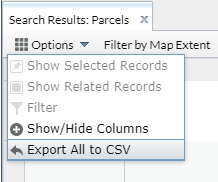Export to CSV
To save the results of a parcel search simply export them to an excel (CSV) file.
How to Export Parcels to an Excel (CSV) file
-
- Option 1: After using the Search by tool to select parcels, click on the ellipses in the Results tab for More Options.
- Click on the
Export to CSV file button.
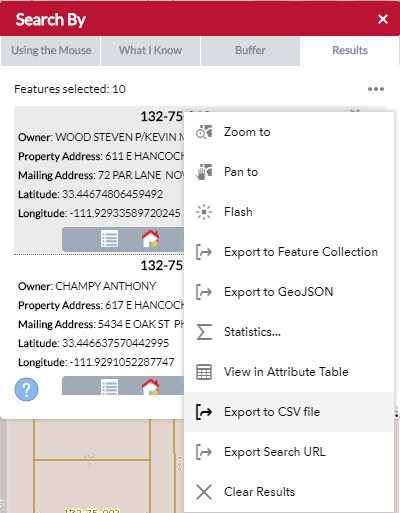
-
- Option 2: While looking at the Feature Information Panel on a selected feature, click the ellipses on the bottom right for More Options.
- Click on the
Export to CSV file button.
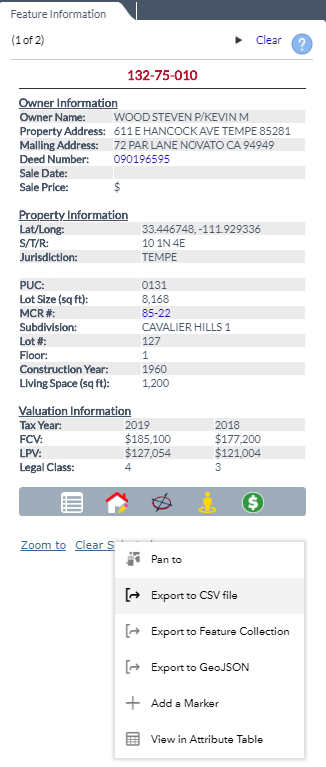
-
- Option 3: After using the Search by tool to select parcels, click on the ellipses in the Results tab for More Options.
- Click on the
View in Attribute Table button.
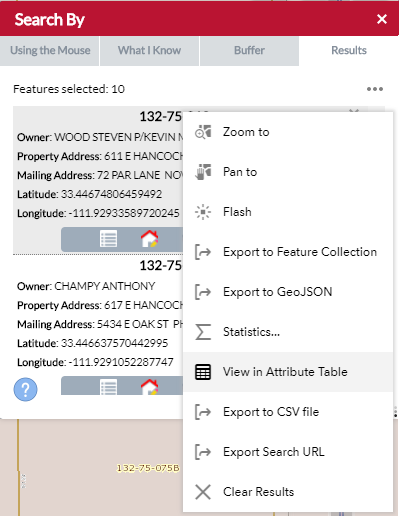
- From the attribute table, click
Options, then click
Export All to CSV.