Bookmark
If you need to save a location and go back to it later the Bookmark tool will help you.
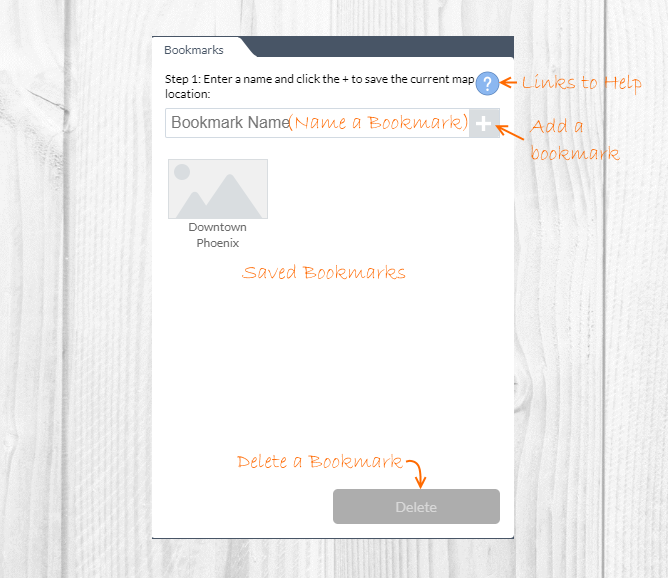
How to Use the Bookmark Tool
- When you zoom to an area of interest open the Bookmark tool.

- Name the bookmark and click the
 icon to create a bookmark that stores your screen extent to a collection of named views. In the example below we saved one named Downtown Phoenix.
icon to create a bookmark that stores your screen extent to a collection of named views. In the example below we saved one named Downtown Phoenix.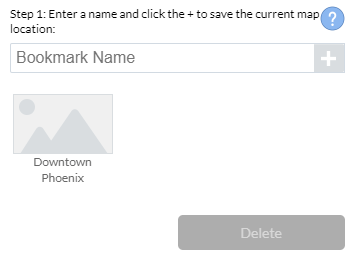
- Clicking one of the thumbnails from within the list moves the map to the location of that bookmark.
- **NOTE: Bookmarks are saved to the browser of the user that is currently logged in to that machine. If you have multiple users on a machine, the bookmarks will only be visible to the user who created them. They also will not be visible across browsers. For instance, if you create a bookmark in Chrome, you will not see it in Firefox.**